Tecno
Tecno Pova Neo 5G LE6J
On this page, we have shared the original firmware, SP flash tool, and MTK USB drivers required for flashing your Tecno Pova Neo 5G LE6J. We compressed all these files in a zip format, you can unzip them using WinRAR software on your computer. The below provided files are tested to ensure they are working properly without any errors.
Before you start flashing your Tecno Pova Neo 5G LE6J, make sure the zip files you have downloaded on your computer are successfully downloaded and verify that they are not corrupted. The flashing process also requires a computer because the SP Flash Tool operates on it and a working USB cable to connect your smartphone with your computer.. We have shared the How-to-Flash guide on this page that will help you flash your Tecno Pova Neo 5G LE6J easily.
Why Flash the Firmware
- Improve your Tecno Pova Neo 5G LE6J RAM performance.
- Restore lost IMEI numbers on your mobile.
- Reinstall system apps that are missing from your Tecno Pova Neo 5G.
- Resolve Google Services issues on your device.
Prerequisites
- Charge your Tecno Pova Neo 5G LE6J to at least 50% before flashing it.
- Save all your social media and Google account details.
- Enable USB debugging in your mobile settings.
- Log out of all social and Google accounts from your Tecno LE6J.
Firmware (Stock ROM) Details
Brand: Tecno
Flash Tool: SP Flash Tool
Drivers Supported: MTK USB Drivers
Firmware Type: Original Firmware
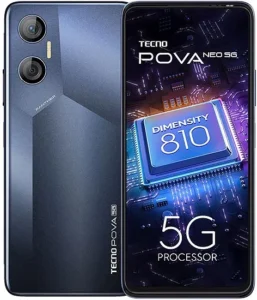
Download Required Files
Firmware File Name: Tecno Pova Neo 5G LE6J MT6833 V1139
Firmware File Size: 3.62 GB
Download SP Flash Tool for Windows
Download SP Flash Tool for Linux
How to Flash
- Download the firmware and SP Flash Tool on your computer.
- Extract the downloaded zip files with WinRAR on your computer.
- Download and install the MTK USB drivers on your computer.
- Open the SP Flash Tool folder and launch the SP Flash Tool.
- Now, load the stock ROM (firmware) in the SP Flash Tool.
- Turn off your Tecno Pova Neo 5G LE6J.
- Click Download Only in the SP Flash Tool, then connect your mobile to the computer with a USB cable.
- After connecting your smartphone to your computer, the flashing process will start automatically.
Advantages of Updating Firmware
Fix App Crashes: Installing firmware can update system files to prevent apps from crashing.
Improve Security: Flashing can install the latest security patches on your Tecno Pova Neo 5G LE6J.
Fix Slow App Launching: Updating the stock ROM can fix the slow app launching issue.
Fix Overheating: Flashing can also help solve overheating problems on your Tecno LE6J.
Update Software: Flashing the latest firmware can update your mobile device software.
Important Notes
[*] Credits: The above firmware is officially released by TECNO Mobile. We have scanned the zip package with Norton AntiVirus Plus before sharing it online.
[*] Backup: Before flashing your Tecno Pova Neo 5G LE6J, make sure to back up all your data. Flashing the firmware will permanently delete all data from your device.
[*] Note: TecnoFirmware.com is not responsible for any damage that may occur to your Tecno Pova Neo 5G LE6J. Please proceed if you have some knowledge about it.
[*] Request Firmware: If you’re looking for a specific Tecno firmware that isn’t on our site, you can request it in the comments below or contact us through our “Contact Us” page.
Tecno
Tecno Spark 40 Pro Plus KM7
On this page, you will find the original firmware, SP flash tool, and MTK USB drivers required for flashing your Tecno Spark 40 Pro Plus KM7. We compressed all these files in a zip format, you can unzip them using WinRAR software on your computer. The below provided files are tested to ensure they are working properly without any errors.
Before you start flashing your Tecno Spark 40 Pro Plus KM7, make sure the zip files you have downloaded on your computer are successfully downloaded and verify that they are not corrupted. The flashing process also requires a computer because the SP Flash Tool operates on it and a working USB cable to connect your Tecno Spark 40 Pro Plus with your computer. We have shared the How to Flash guide on this page that will help you flash your smartphone easily.
Why Flash the Firmware
- Improve your Tecno Spark 40 Pro Plus KM7 RAM performance.
- Restore lost IMEI numbers on your Tecno Spark 40 Pro Plus KM7.
- Reinstall system apps that are missing from your mobile.
- Resolve Google Services issues on your Tecno KM7.
Prerequisites
- Charge your smartphone to at least 50% before flashing it.
- Save all your social media and Google account details.
- Enable USB debugging in your Tecno Spark 40 Pro Plus KM7 settings.
- Log out of all social and Google accounts from your Tecno Spark 40 Pro Plus.
Firmware (Flash File) Details
Brand: Tecno
Flash Tool: SP Flash Tool
Drivers Supported: MTK USB Drivers
Firmware Type: Original Firmware

Download Required Files
Firmware File Name: Tecno_Spark_40_Pro_Plus_KM7_15.1.1.108SP02_OP001PF001AZ_240625_MXML
Firmware File Size: 8 GB
How to Flash
- Download Firmware and SP Flash Tool on your computer.
- Extract the downloaded zip files with WinRAR on your computer.
- Download and install the MTK USB drivers on your computer.
- Open the SP Flash Tool folder and launch the SP Flash Tool.
- Now, load the stock ROM (firmware) in the SP Flash Tool.
- Turn off your Tecno Spark 40 Pro Plus KM7.
- Click Download Only in the SP Flash Tool, then connect your mobile to the computer with a USB cable.
- After connecting your smartphone to your computer, the flashing process will start automatically.
Advantages of Updating Firmware
Fix App Crashes: Installing firmware can update system files to prevent apps from crashing.
Improve Security: Flashing can install the latest security patches on your Tecno KM7.
Fix Slow App Launching: Updating the stock ROM can fix the slow app launching issue.
Fix Overheating: Flashing can also help solve overheating problems.
Update Software: Flashing the latest firmware can update your Tecno Spark 40 Pro Plus KM7 software.
Important Notes
[*] Credits: The above firmware is officially released by TECNO Mobile. We have scanned the zip package with Norton AntiVirus Plus before sharing it online.
[*] Backup: Before flashing your Tecno Spark 40 Pro Plus KM7, make sure to back up all your data. Flashing the firmware will permanently delete all data from your device.
[*] Note: TecnoFirmware.com is not responsible for any damage that may occur to your mobile. Please proceed if you have some knowledge about it.
[*] Request Firmware: If you’re looking for a specific Tecno firmware that isn’t on our site, you can request it in the comments below or contact us through our “Contact Us” page.
Tecno
Tecno Spark 40C KM4K
On this page, we have shared the original firmware, SP flash tool, and MTK USB drivers required for flashing your Tecno Spark 40C KM4K. We compressed all these files in a zip format, you can unzip them using WinRAR software on your computer. The below provided files are tested to ensure they are working properly without any errors.
Before you start flashing your Tecno Spark 40C KM4K, make sure the zip files you have downloaded on your computer are successfully downloaded and verify that they are not corrupted. The flashing process also requires a computer because the SP Flash Tool operates on it and a working USB cable to connect your smartphone with your computer. We have shared the How to Flash guide on this page that will help you flash your Tecno KM4K easily.
Why Flash the Firmware
- Improve your Tecno Spark 40C RAM performance.
- Restore lost IMEI numbers on your mobile.
- Reinstall system apps that are missing from your mobile.
- Resolve Google Services issues on your Tecno Spark 40C KM4K.
Prerequisites
- Charge your Tecno Spark 40C KM4K to at least 50% before flashing it.
- Save all your social media and Google account details.
- Enable USB debugging in your Tecno Spark 40C settings.
- Log out of all social and Google accounts from your smartphone.
Firmware (Flash File) Details
Brand: Tecno
Flash Tool: SP Flash Tool
Drivers Supported: MTK USB Drivers
Firmware Type: Original Firmware

Download Required Files
Firmware File Name: Tecno_Spark_40C_KM4K_MT6768_15.1.1.106SP30_OP001PF001AZ_030725
Firmware File Size: 5.40 GB
How to Flash
- Download Firmware and SP Flash Tool on your computer.
- Extract the downloaded zip files with WinRAR on your computer.
- Download and install the MTK USB drivers on your computer.
- Open the SP Flash Tool folder and launch the SP Flash Tool.
- Now, load the stock ROM (firmware) in the SP Flash Tool.
- Turn off your Tecno Spark 40C.
- Click Download Only in the SP Flash Tool, then connect your mobile to the computer with a USB cable.
- After connecting your smartphone to your computer, the flashing process will start automatically.
Advantages of Updating Firmware
Fix App Crashes: Installing firmware can update system files to prevent apps from crashing.
Improve Security: Flashing can install the latest security patches on your Tecno Spark 40C KM4K.
Fix Overheating: Flashing can also help solve overheating problems.
Update Software: Flashing the latest firmware can update your Tecno Spark 40C KM4K software.
Important Notes
[*] Credits: The above firmware is officially released by TECNO Mobile. We have scanned the zip package with Norton AntiVirus Plus before sharing it online.
[*] Backup: Before flashing your Tecno Spark 40C KM4K, make sure to back up all your data. Flashing the firmware will permanently delete all data from your device.
[*] Note: TecnoFirmware.com is not responsible for any damage that may occur to your mobile. Please proceed if you have some knowledge about it.
[*] Request Firmware: If you’re looking for a specific Tecno firmware that isn’t on our site, you can request it in the comments below or contact us through our “Contact Us” page.
Tecno
Tecno Spark 40 KM5
On this page, we have shared the original firmware, SP flash tool, and MTK USB drivers required for flashing your Tecno Spark 40 KM5. We compressed all these files in a zip format, you can unzip them using 7-Zip software on your computer. The below provided files are tested to ensure they are working properly without any errors.
Before you start flashing your Tecno Spark 40, make sure the zip files you have downloaded on your computer are successfully downloaded and verify that they are not corrupted. The flashing process also requires a computer because the SP Flash Tool operates on it and a working USB cable to connect your smartphone with your computer. We have shared the How to Flash guide on this page that will help you flash your Tecno Spark 40 KM5 easily.
Why Flash the Firmware
- Improve your Tecno Spark 40 RAM performance.
- Reinstall system apps that are missing from your Tecno Spark 40.
- Resolve Google Services issues on your device.
- Fix random app crashes.
Prerequisites
- Charge your Tecno KM5 to at least 50% before flashing it.
- Save all your social media and Google account details.
- Enable USB debugging in your Tecno Spark 40 KM5 settings.
- Log out of all social and Google accounts from your smartphone.
Firmware (Flash File) Details
Brand: Tecno
Flash Tool: SP Flash Tool
Drivers Supported: MTK USB Drivers
Firmware Type: Original Firmware

Download Required Files
Firmware File Name: Tecno_Spark_40_KM5_MT6768_15.1.1.103SP18_OP001PF001AZ_060625
Firmware File Size: 4 GB
How to Flash
- Download Firmware and SP Flash Tool on your computer.
- Extract the downloaded zip files with WinRAR on your computer.
- Download and install the MTK USB drivers on your computer.
- Open the SP Flash Tool folder and launch the SP Flash Tool.
- Now, load the stock ROM (firmware) in the SP Flash Tool.
- Turn off your Tecno Spark 40 KM5.
- Click Download Only in the SP Flash Tool, then connect your mobile to the computer with a USB cable.
- After connecting your smartphone to your computer, the flashing process will start automatically.
Advantages of Flashing Firmware
Fix App Crashes: Installing firmware can update system files to prevent apps from crashing.
Improve Security: Flashing can install the latest security patches on your Tecno Spark 40 KM5.
Fix Slow App Launching: Updating the stock ROM can fix the slow app launching issue.
Fix Overheating: Flashing can also help solve overheating problems.
Update Software: Flashing the latest firmware can update your Tecno KM5 device software.
Important Notes
[*] Backup: Before flashing your Tecno Spark 40 KM5, make sure to back up all your data. Flashing the firmware will permanently delete all data from your device.
[*] Credits: The above firmware is officially released by TECNO Mobile. We have scanned the zip package with Norton AntiVirus Plus before sharing it online.
[*] Note: TecnoFirmware.com is not responsible for any damage that may occur to your mobile. Please proceed if you have some knowledge about it.
[*] Request Firmware: If you’re looking for a specific Tecno firmware that isn’t on our site, you can request it in the comments below or contact us through our “Contact Us” page.

 Tech3 months ago
Tech3 months agoLync Conf Mods — A Detailed Guide to Conference Modifications in Microsoft Lync

 Tecno3 months ago
Tecno3 months agoTecno Spark 40 KM5

 Tecno2 months ago
Tecno2 months agoTecno Spark 40C KM4K

 Tech3 months ago
Tech3 months agoOntPress Fresh Updates — What It Is, Why It Matters, and How to Use It Well

 Tech2 months ago
Tech2 months agoFintechZoom.com Gold — A Detailed Guide

 Tecno2 months ago
Tecno2 months agoTecno Spark 40 Pro Plus KM7






